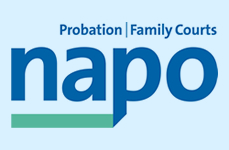Consultative Ballot: How to Vote
- For security reasons you must be registered on the Napo website to take part in the consultative ballot, as the ballot will only be accessible if you are logged in to the website. If you have not already registered on the Napo website then please do so here. You will need your membership number which was included in recent Napo emails, if you cannot find it please email membershp@napo.org.uk
- You need to be logged into the website to vote, however you can do this once you’ve followed the link below.
- You access the consultative ballot question via this digital voting link https://www.napo.org.uk/enough-is-enough-ballot . Please do not under any circumstances forward the voting e-mail, or link, to other Napo members or non-members.
- It’s vitally important that in addition to taking part in the consultative ballot that our membership database accurately includes your Job Title and Workplace address. Many members have assisted us already by checking their details online and submitting these to our membership section. It only takes a couple of minutes, and you can easily do this by logging into the Napo website here and then choosing the “Edit Profile” option.
- Or you can also ensure we have your up-to-date work details by sending an email from your work email address to membership@napo.org.uk, confirming that the details in your email signature are current. If you use Probation Practitioner in your email signature, please identify whether you are a PO or PSO in your email.